Welcome to EnkiQuotes! Are you a newcomer? Do you want to know more about EnkiQuotes? You come to the right place! The following introduction can help you explore EnkiQuotes fast and easily!
Part 1: Homepage
Category. You can filter articles by choosing the category. Point the cursor at the "Category" area, then the icons of all categories will show up for you.
About Us
Here is all about EnkiQuotes: What we do and how to use, how to register and how to write an article on EnkiQuotes!
Explore. Point the cursor at the "Explore" area, then 3 buttons will appear to help you explore this website.
Profile. Point the cursor at the profile area, then 3 buttons will appear to help you enter the profile page directly or log out safely.
Current Achievements. At the middle of the homepage, you’ll find a section about the number of our topics, contributors, the money donated and the total income of the contributors.
Most Popular Articles. Click your favorite title to read this article. You can also click the button-"Monthly" or "Weekly" to see the list of the most popular articles of this month or this week.
Most Valuable Contributor This Month. Under every contributor's name, 3 figures have been shown: the number of articles, the amount of money earned and the number of Enkilove received.
At the bottom of homepage, “Home”, “Terms of Use”, “About EnkiQuotes”, “How to Write” and "My profile"can help you know more about our website.
Part 2: Article Page
Meet the Author. At the upper right of the page, you'll see the general information of the author.
Comments. If you have any ideas about the article you’re reading, please feel free to write them down. Your feedback can help a lot!
Related articles. Want to read more interesting articles which are related to your favorite topic? Click here!
At the bottom of every article page, you can see a section about the author. Click the author's name, you can enter the profile page. If you like this author, click the heart icon to give him or her an Enkilove. You can also click the last icon to share this article on Twitter, Facebook, Pinterest and Google+.
Part 3: Profile Page
In your profile, you can see the amount of articles you've contributed, the money accumulated for donation and the money donated for you.
Click “My Articles” to find your published articles, pending articles (these articles have not been reviewed) and draft articles (these articles are only the drafts after you click “Save as Draft”).




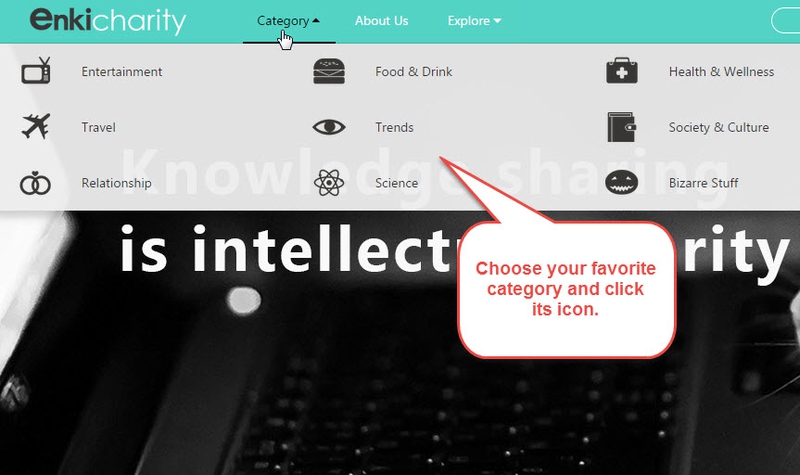

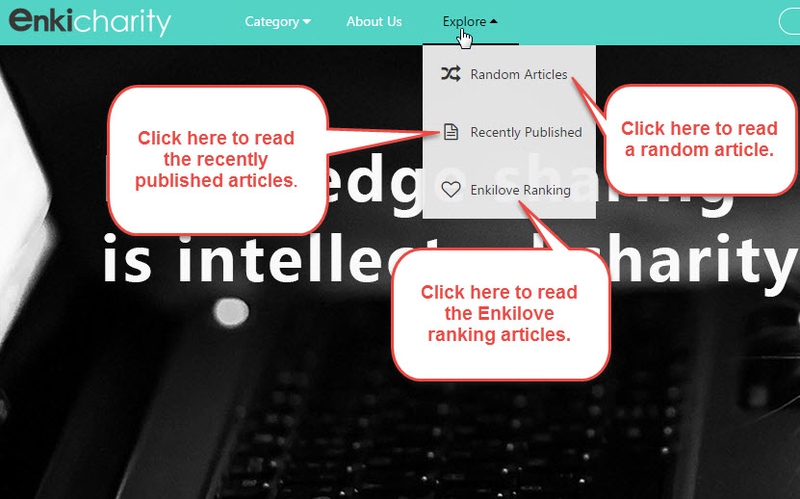

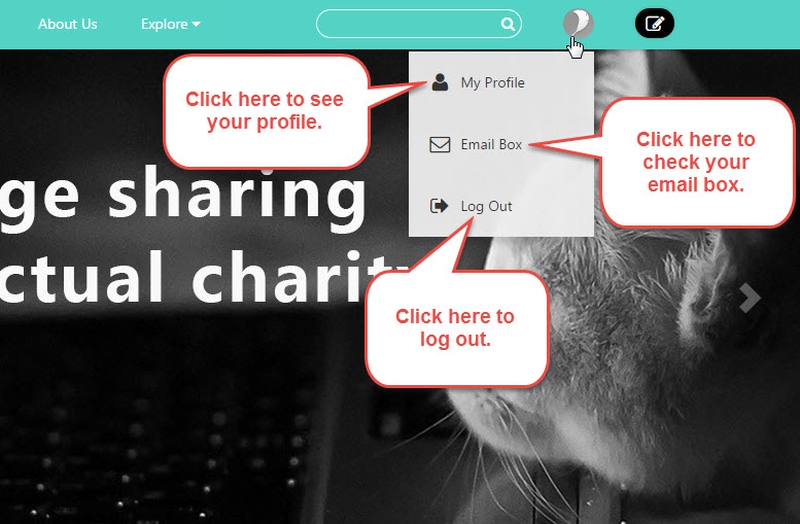




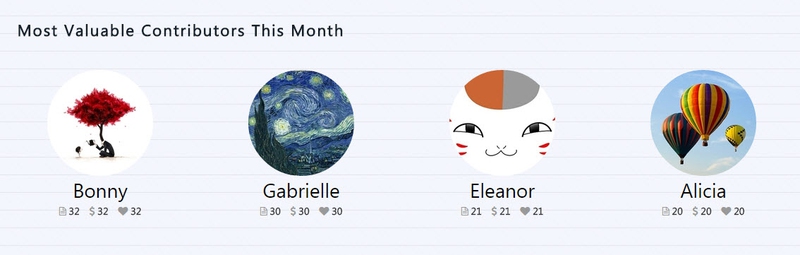



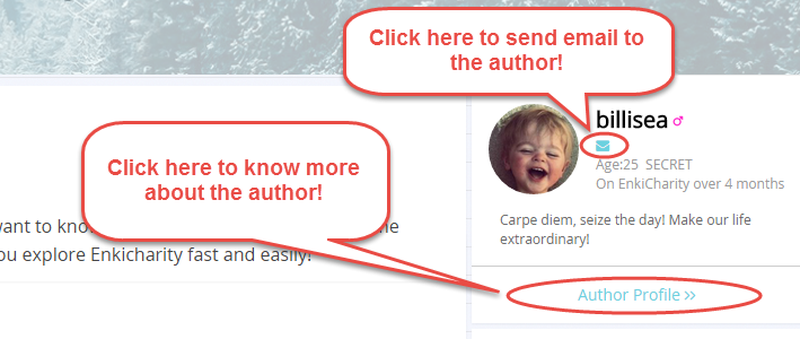

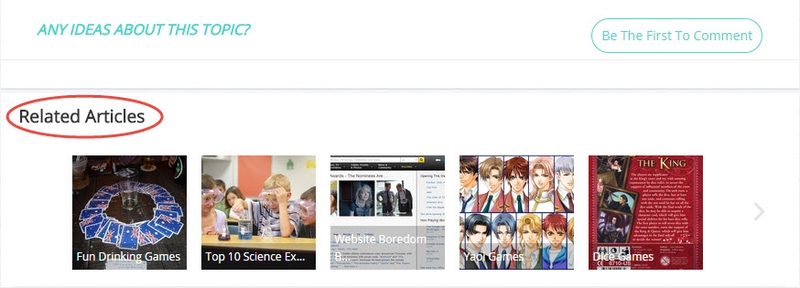
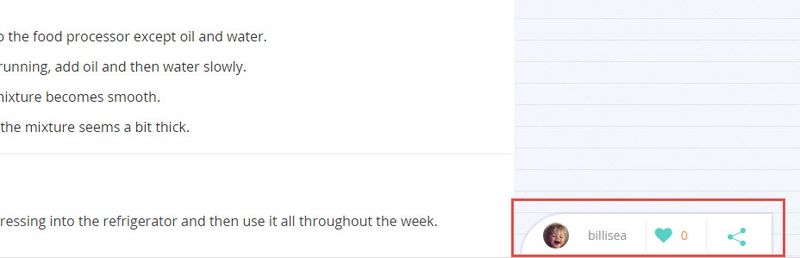

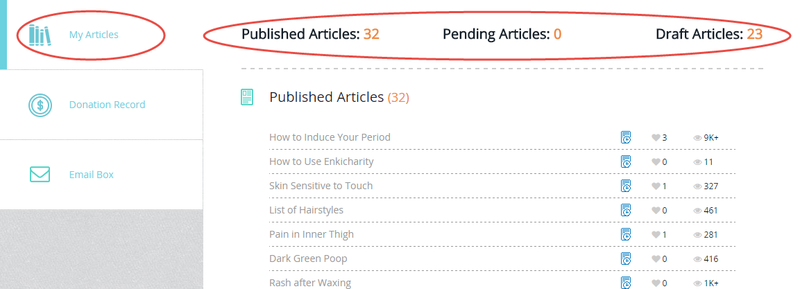
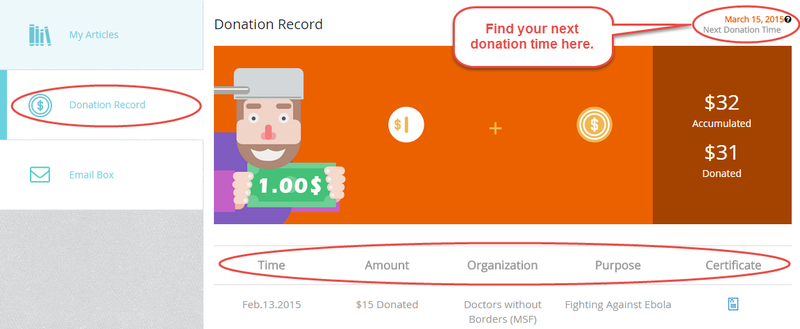

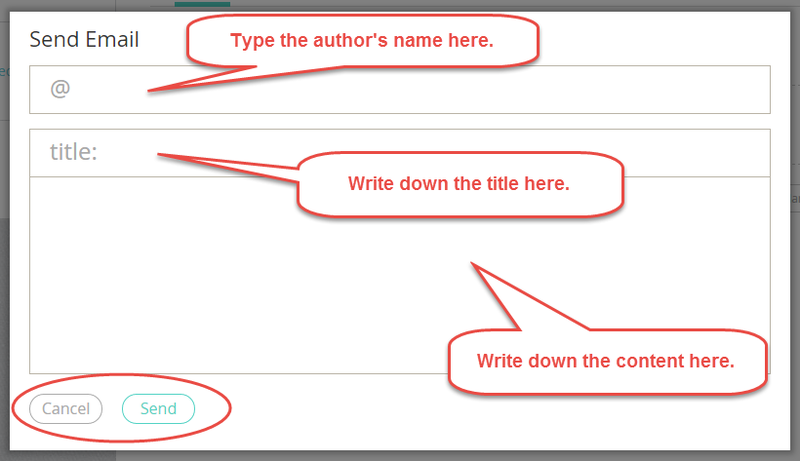
View All Comments /Add Comment